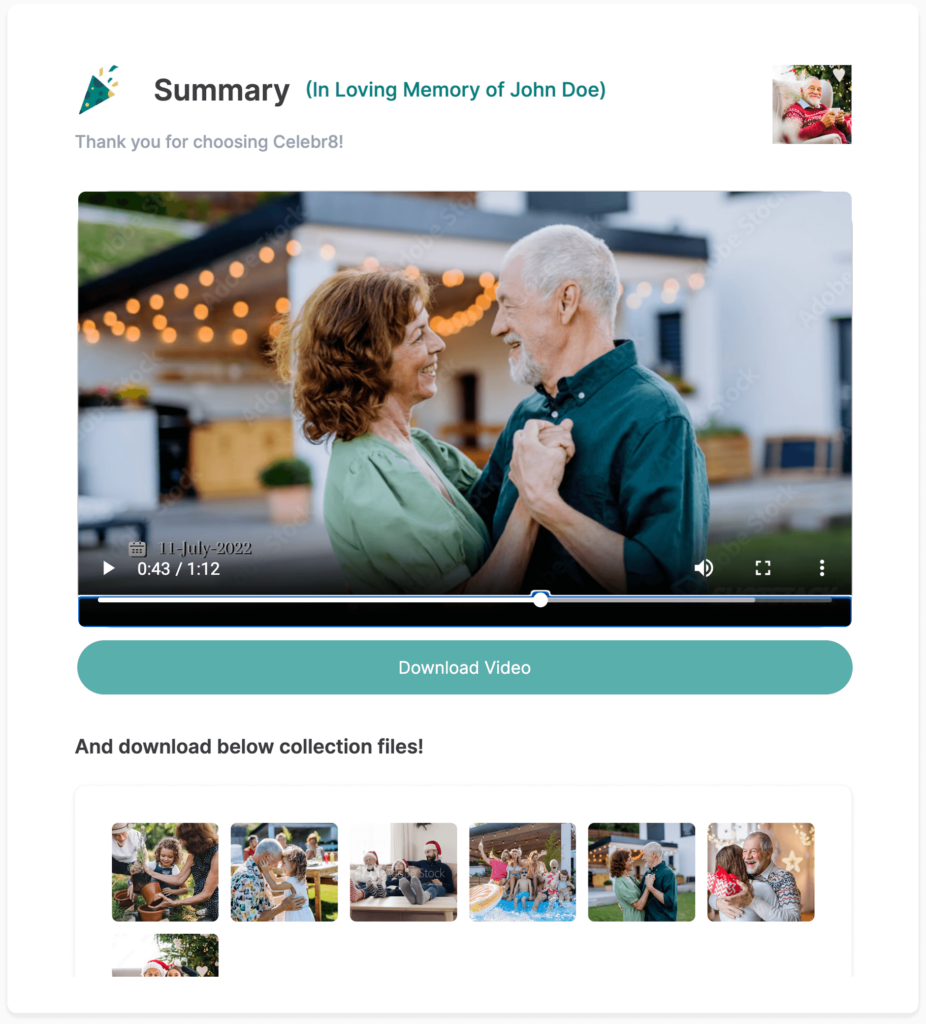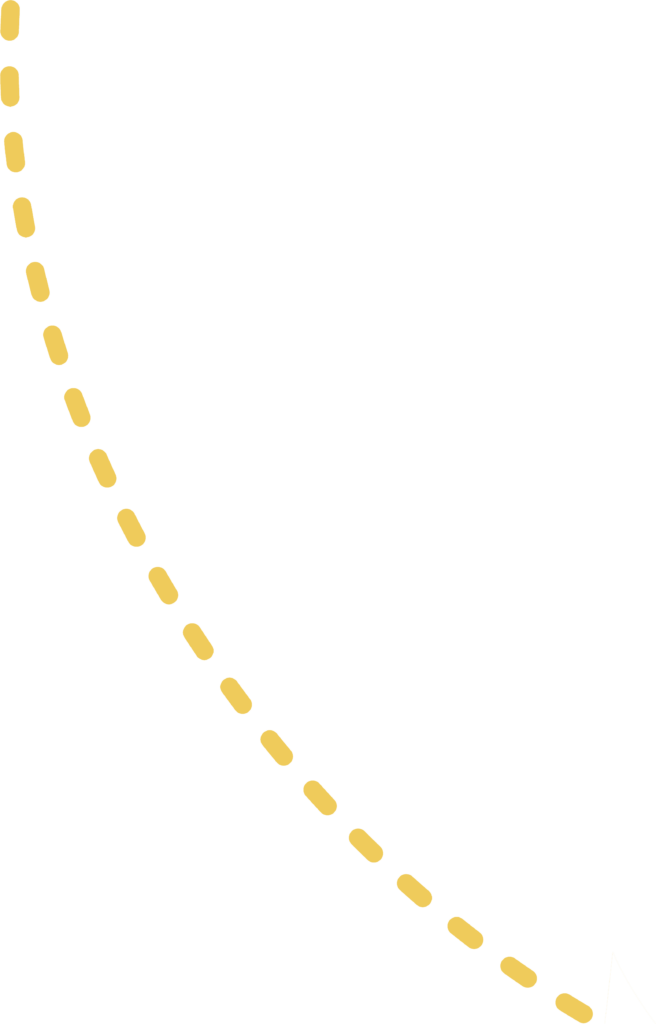How It Works
Creating a video in Celebr8 Life is a simple 5-step process.
Create Collection
Upload
Create Scene
Preview
Summary
Step
Create Collection
Name your collection and share it.
A collection serves as the foundation for your tribute video. It consists of photos and videos that you and the AI algorithms will utilize to create unique scenes for your video. Additionally, this initial step establishes important aspects of your tribute video, such as significant dates and sharing options.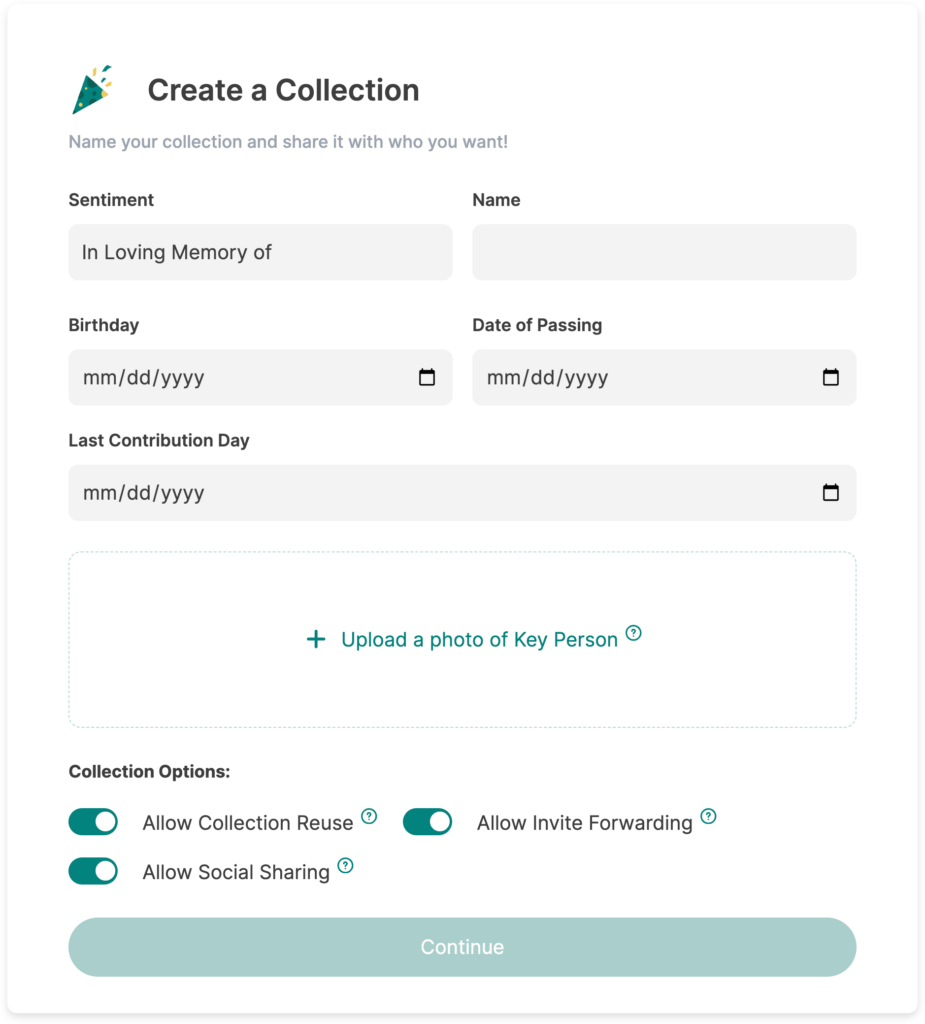
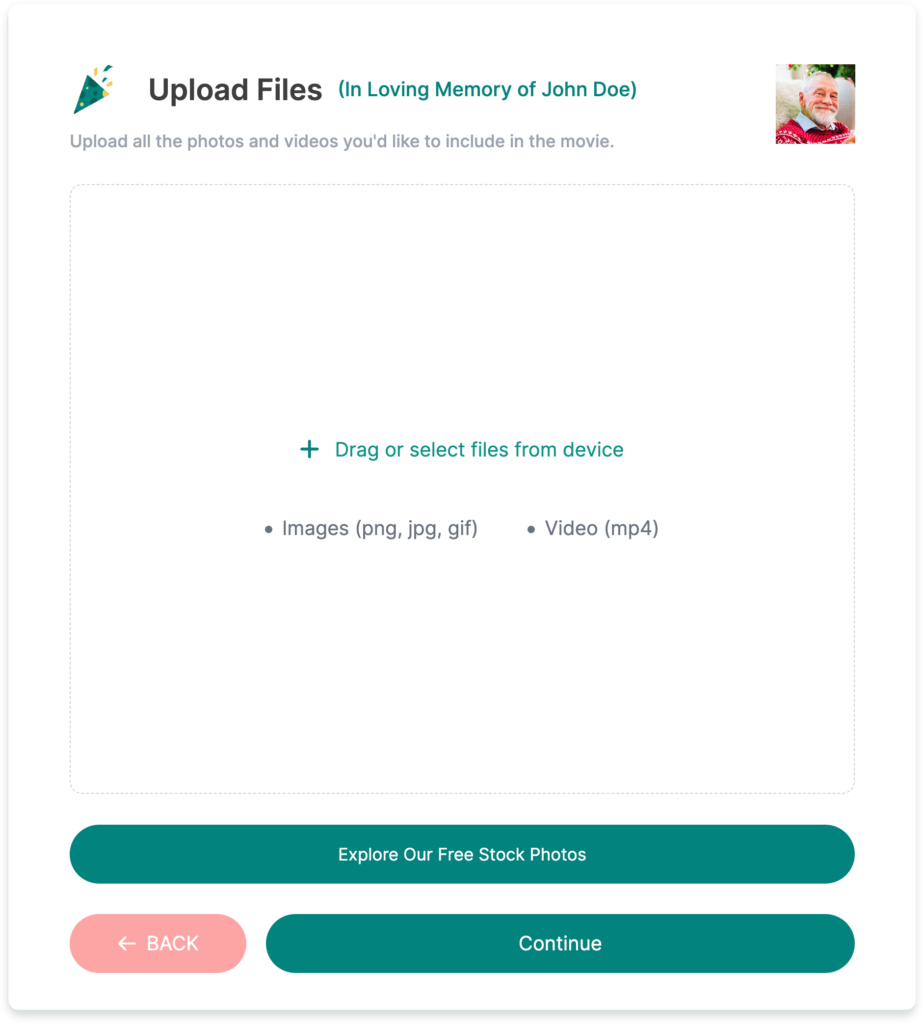
Step
Upload
Easily add photos and videos.
Once you’ve named and established the collection, it’s now your turn, along with invited guests, to utilize the private link for uploading photos and videos that narrate your loved one’s story. Select and upload moments that hold special significance – candid snapshots, milestone events, or cherished memories for your tribute.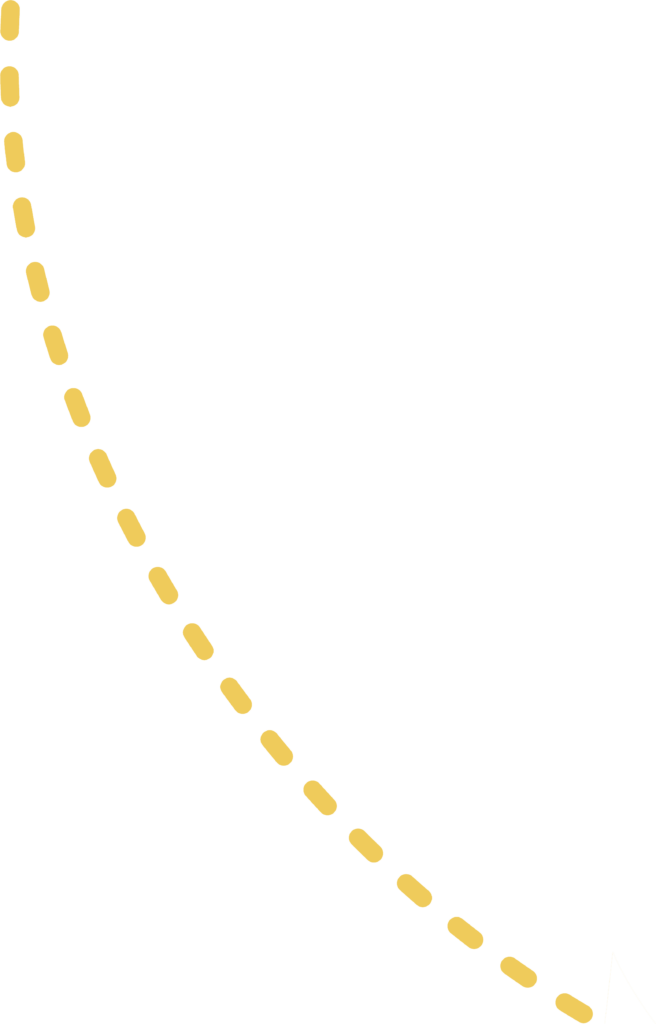
Step
Create Scene
Edit and Organize.
This is the step where your creativity and the magic of AI work together to produce a beautiful memory. The AI engine will suggest scenes identified from the ‘Favorites’ and age-driven groups. You can also add scenes based on people, hobbies or any grouping you’d like. Customize the scenes with unique titles and music selections.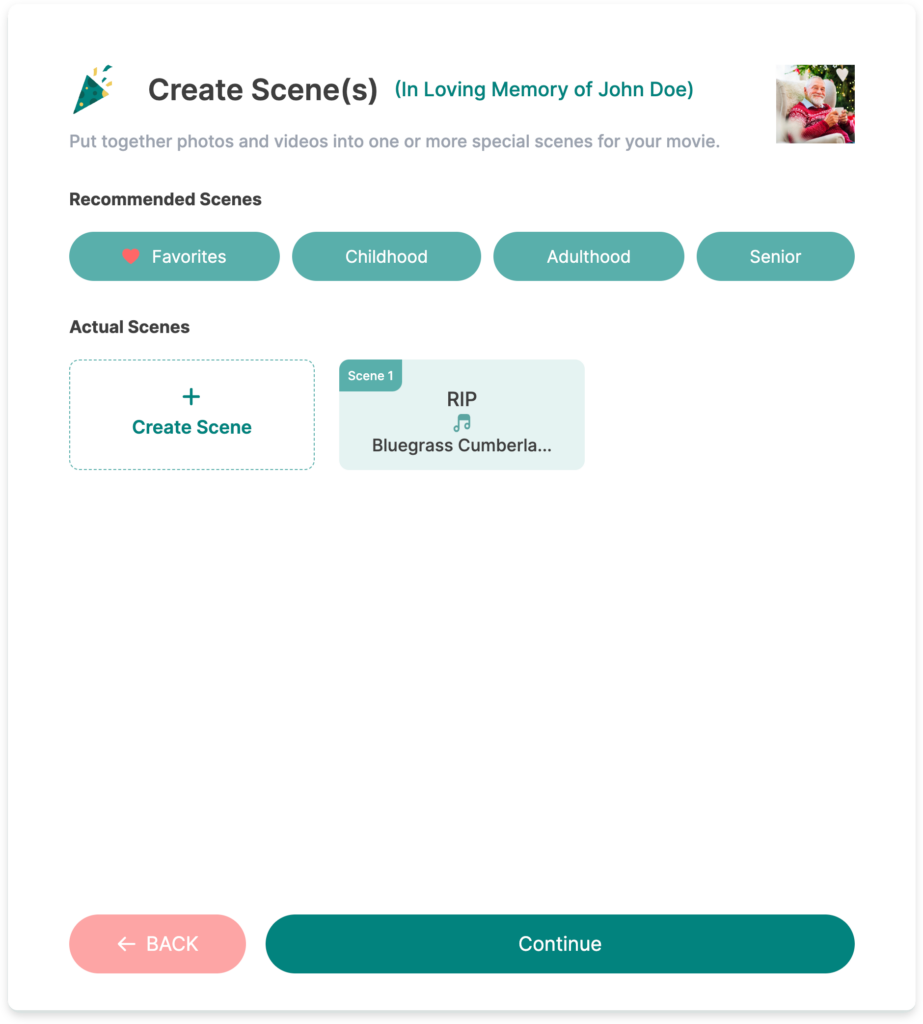
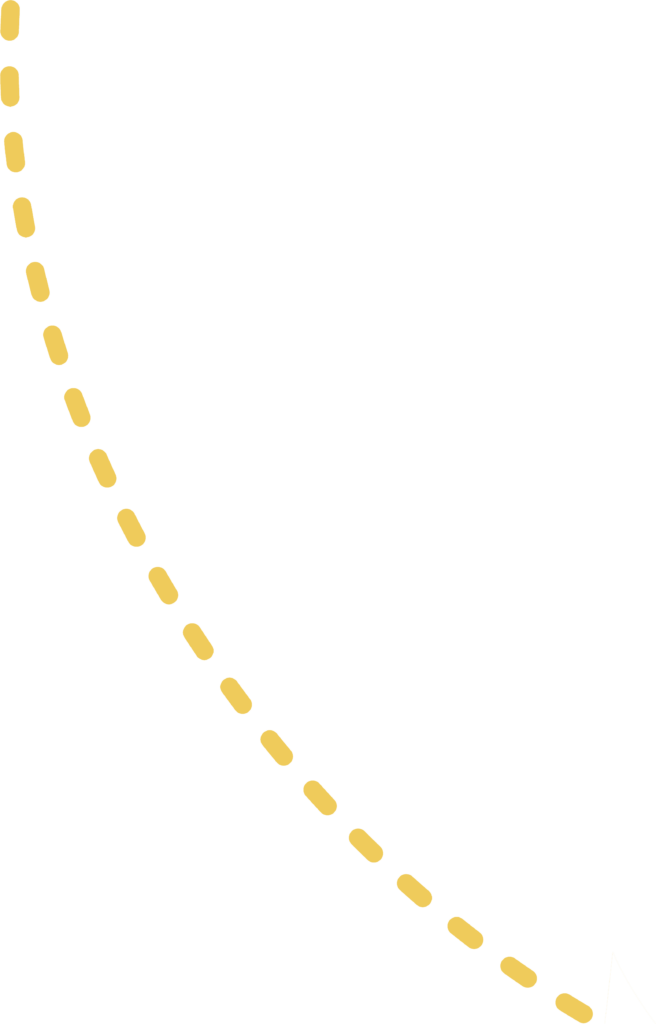
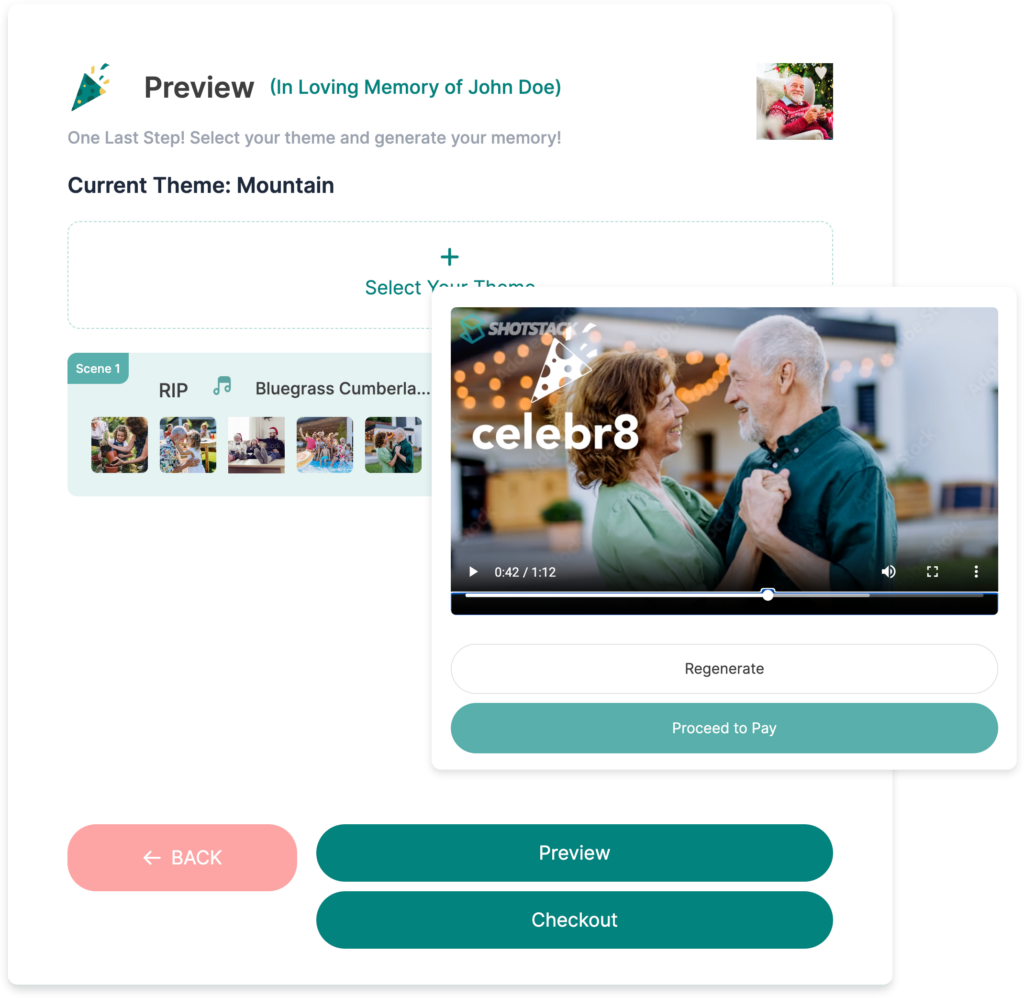
Step
Preview
Watch your finished video, finalize the result, or continue to make edits.
We understand the importance of ensuring your tribute is perfect. Our intuitive preview feature allows you to watch your video, make final adjustments including custom themes or changing the scene sequence, and continue refining until it’s just right.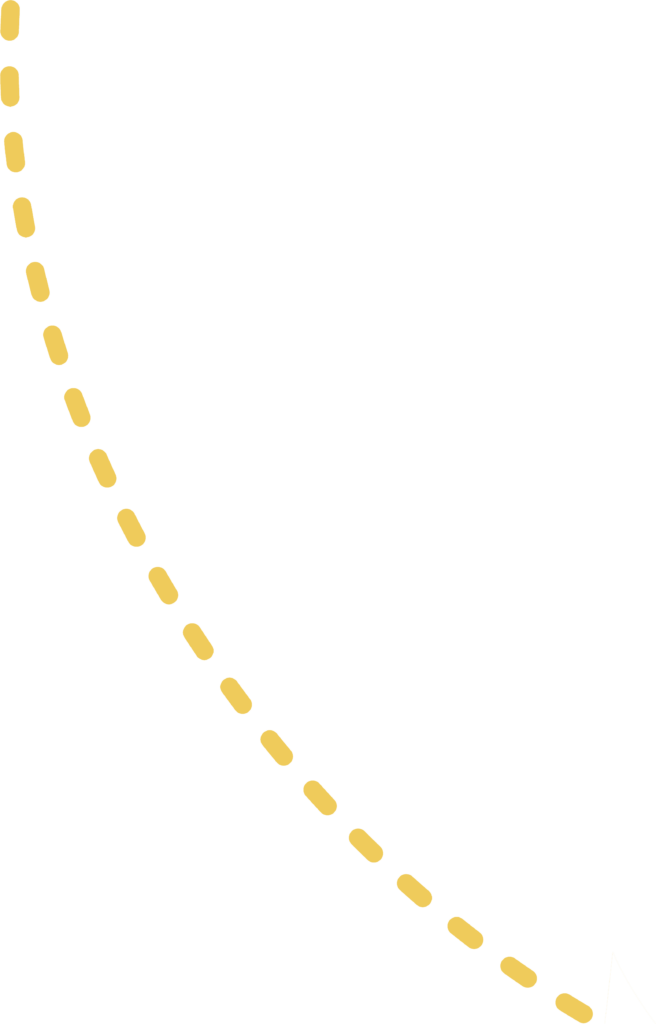
Step
Summary
Download & Share.
Your tribute video is now ready to be shared and treasured by those who matter most. Easily download and share the video and / or individual photos with family and friends.